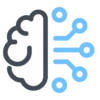As an accelerator in your adoption of the Pretectum CMDM you have the ability to create a schema from a export of a schema from or from an existing data file that contains column definitions.
The process of Creating a Schema from a File is easily achieved by loading a file to the dropzone
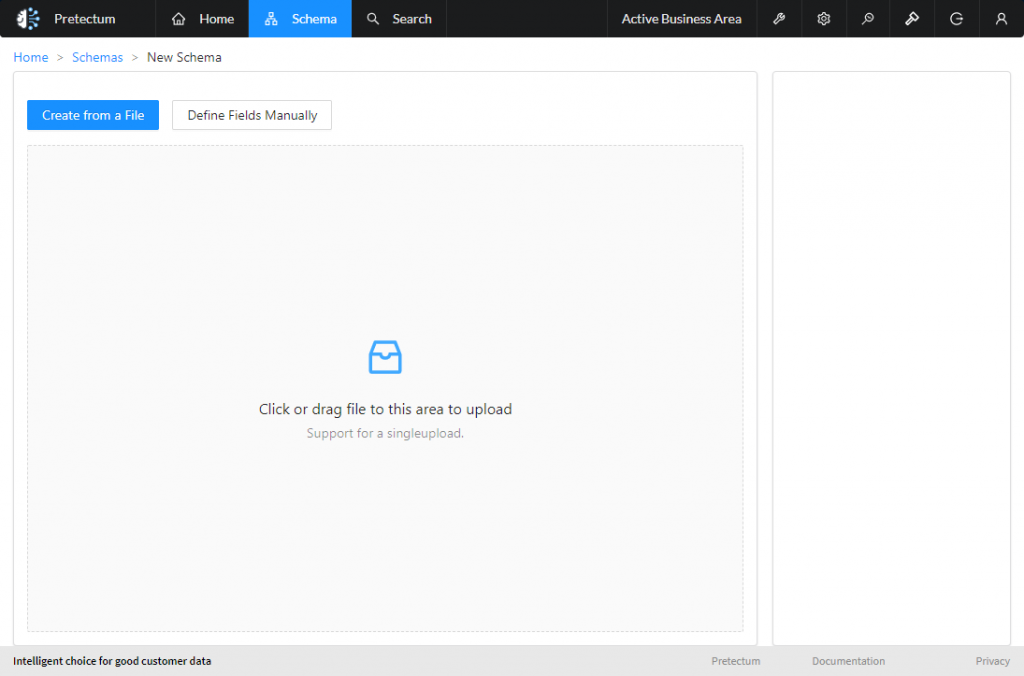
After loading the file a preview of the contents of the file will be made available
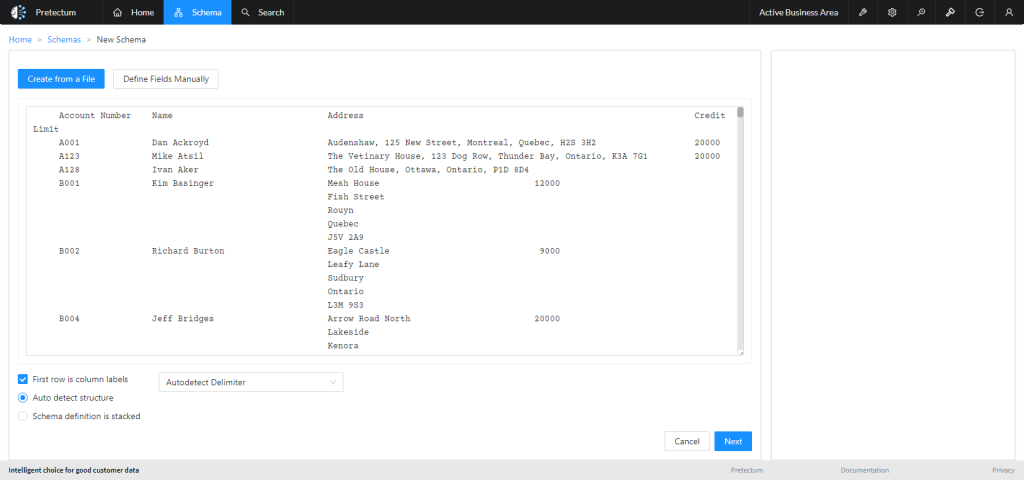
The file parser will generally simply allow you to use the defaults and auto-detect the structure of the file, the delimiters etc. Generally, the assumption is that the first row contains the column labels which will become the field labels
If you encounter a parsing error, you may choose to explicitly specify the delimiters.
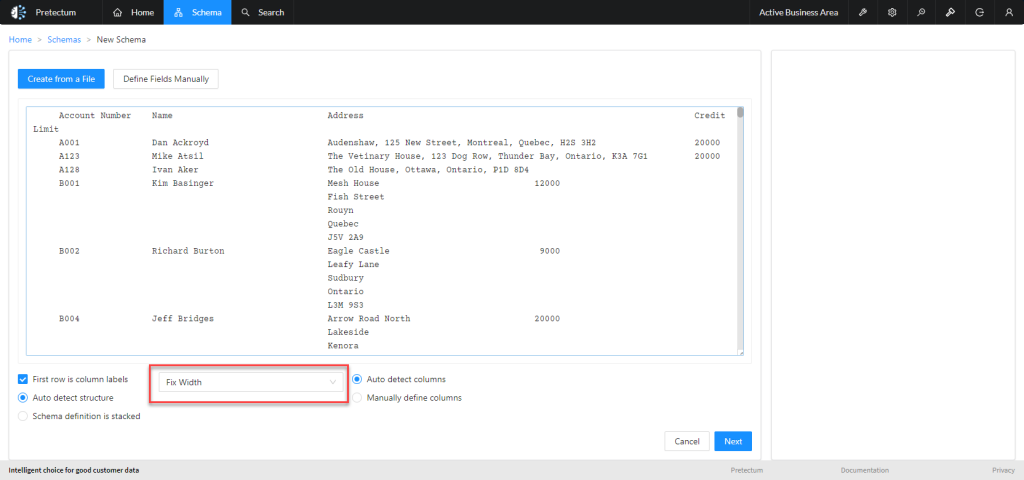
Click on the Image to get a zoomed view in another browser window
If the parsing is done correctly the column labels will be shown as if you had entered them manually, the platform will also auto-detect the data types whenever possible based on a sampling of the data. You can of course manually override these as well as the column names.
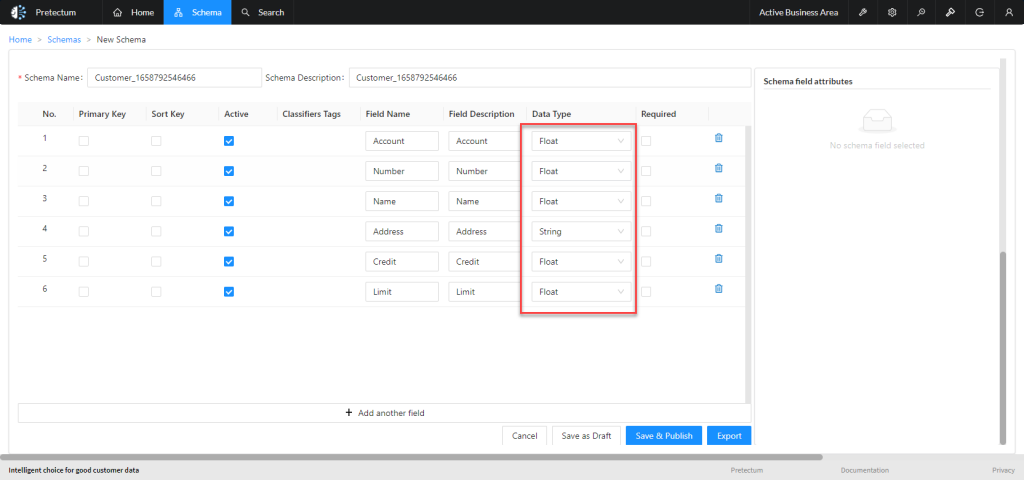
Click on the Image to get a zoomed view in another browser window
If you prefer to manually define the columns you can use the cursor selector from the preview to define the labels