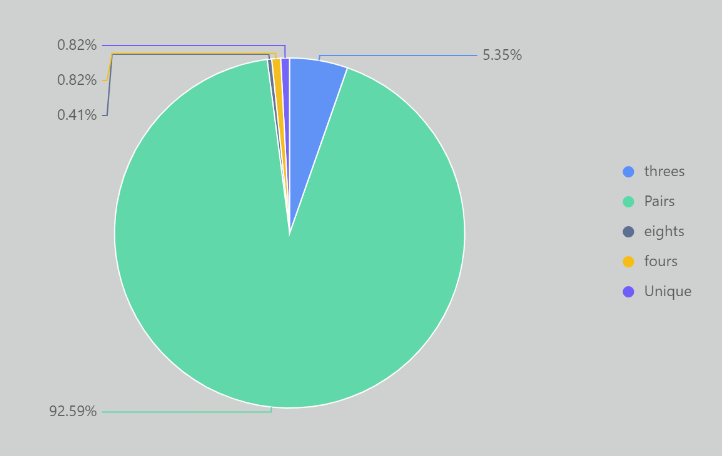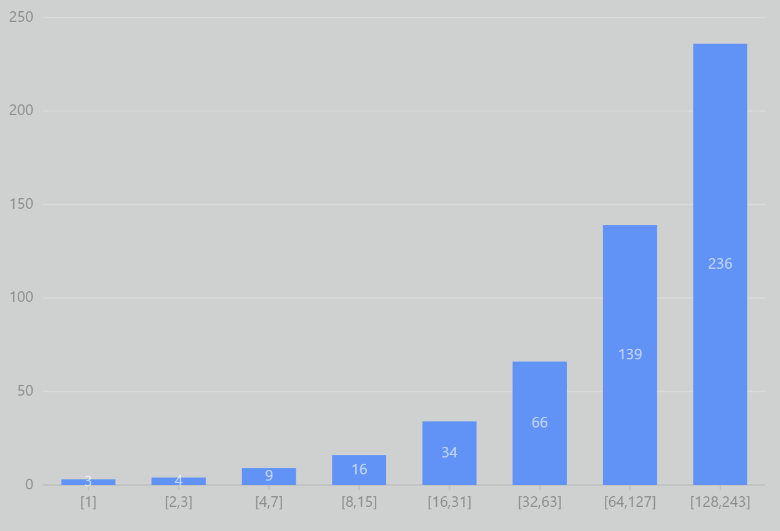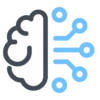When you have defined the duplicate matching criteria and the batch job that does the assessment has been completed, you will identify that each clustering of potentially duplicative records has a cluster identifier.
In addition, you will have an understanding of the composition of the clustered records.
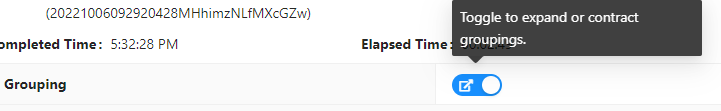
The slider is used to compress the clusters and the number spinner enables you to filter clusters based on the size of the cluster
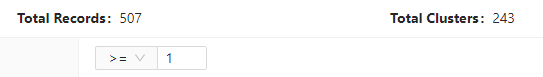
In this example my first three records are part of a 3 record cluster, there are, as mentioned, two ways to view this data either expanded or compressed, the slider toggles this as illustrated. Records are sort in relation to the cluster Grouping ID.
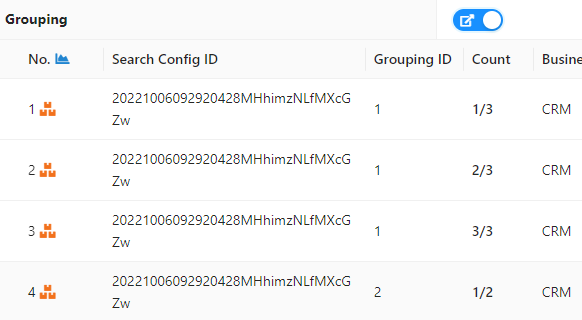
In this example below this is the same view as above but in compressed mode. you can see that cluster (Grouping ID) 1 has three records and cluster 2 has two records etc.
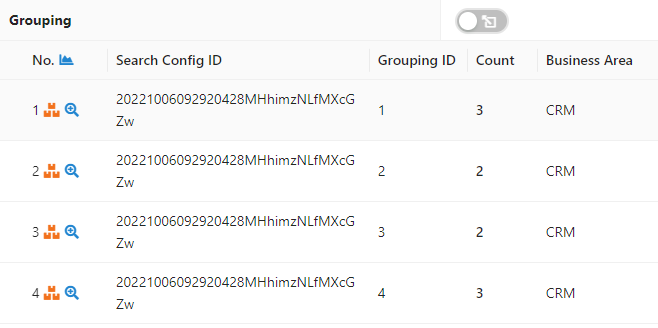
By clicking on the magnifying glass next to the clustered record(s) icon you can zoom into a specific cluster of records.
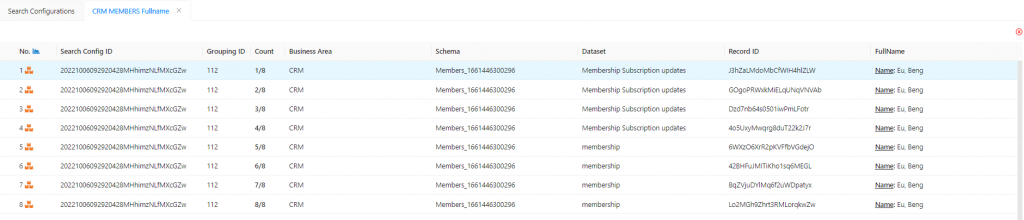
To exit this view and returned to the full listing simply click on the Ⓧ
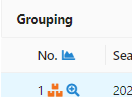
If you wish to see an overview of the entire batch of related records, some basic charting is available in the right panel by clicking on the charting icon.
Various visualisations are available describing ratio of singletons to multi-record clusters