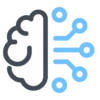Listrak is a comprehensive marketing automation platform designed primarily for retailers and brands, enabling them to deliver personalized, cross-channel interactions with their customers. The Listrak Customer Schema outlines the required format for submitting customer information to ensure successful campaign execution and insights.
Here are the key attributes included in the schema:
- Email Address: The customer’s email (String).
- Unique Identifier: A unique ID for the customer (String, e.g., 18941316).
- Mobile Phone Number: The customer’s mobile number (String, e.g., 17175559636).
- Birth Date: The customer’s date of birth (Date, e.g., 1989-01-16).
- Gender: The customer’s gender represented by a single character (String, e.g., F for female, M for male).
- First Name: The customer’s first name (String, e.g., Jane).
- Last Name: The customer’s last name (String, e.g., Miller).
- Address:
- First line (String, e.g., 529 Maple Avenue).
- Second line (String, e.g., Apartment 39).
- Third line (String).
- City: The city where the customer resides (String, e.g., Philadelphia).
- State: The abbreviated state (String, e.g., PA).
- Zip Code: The customer’s zip code (String, e.g., 19103).
- Country: The abbreviated country (String, e.g., US).
- Preferred Store Number: The customer’s preferred store (String, e.g., 54975).
- Account Status: Indicates if the customer has a saved account on the brand’s website (Boolean, e.g., true).
- Supplemental Information: Additional customer information (String, multiple attributes allowed).
This schema is essential for ensuring that customer data is formatted correctly before submission to Listrak, facilitating effective data management and campaign performance. For further details, you can refer to the complete schema on the Listrak website.
The DDL representation would be as follows:
CREATE TABLE Customer (
CustomerID INT PRIMARY KEY AUTO_INCREMENT,
EmailAddress VARCHAR(255) NOT NULL,
UniqueIdentifier VARCHAR(50) NOT NULL UNIQUE,
MobilePhoneNumber VARCHAR(15),
BirthDate DATE,
Gender CHAR(1) CHECK (Gender IN ('M', 'F')),
FirstName VARCHAR(100),
LastName VARCHAR(100),
AddressLine1 VARCHAR(255) NOT NULL,
AddressLine2 VARCHAR(255),
AddressLine3 VARCHAR(255),
City VARCHAR(100),
State CHAR(2),
ZipCode VARCHAR(10),
Country CHAR(2),
PreferredStoreNumber VARCHAR(50),
AccountStatus BOOLEAN DEFAULT FALSE,
SupplementalInfo TEXT
);