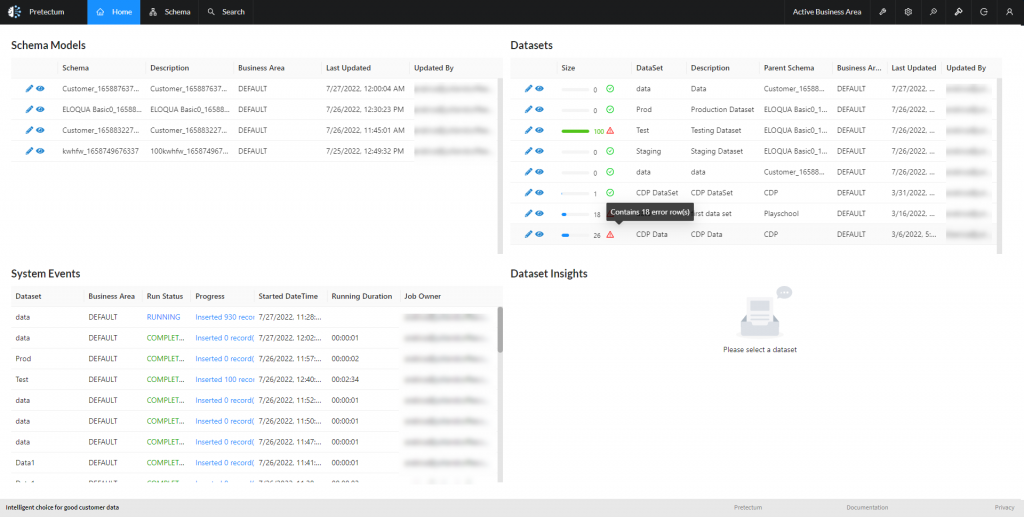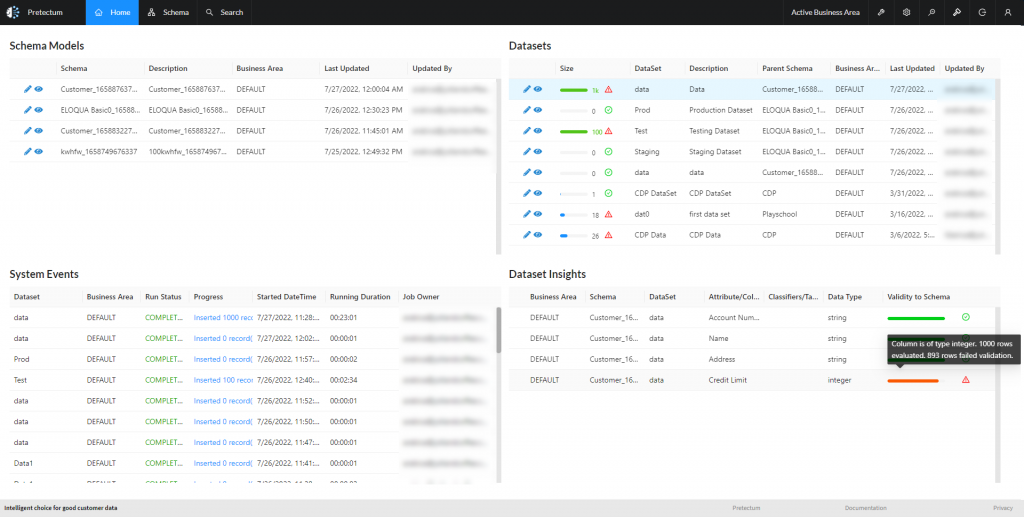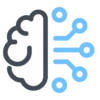The Pretectum CMDM provides you with a quick overview of the quality of the data that you have added either manually, via API or in bulk through the overview.
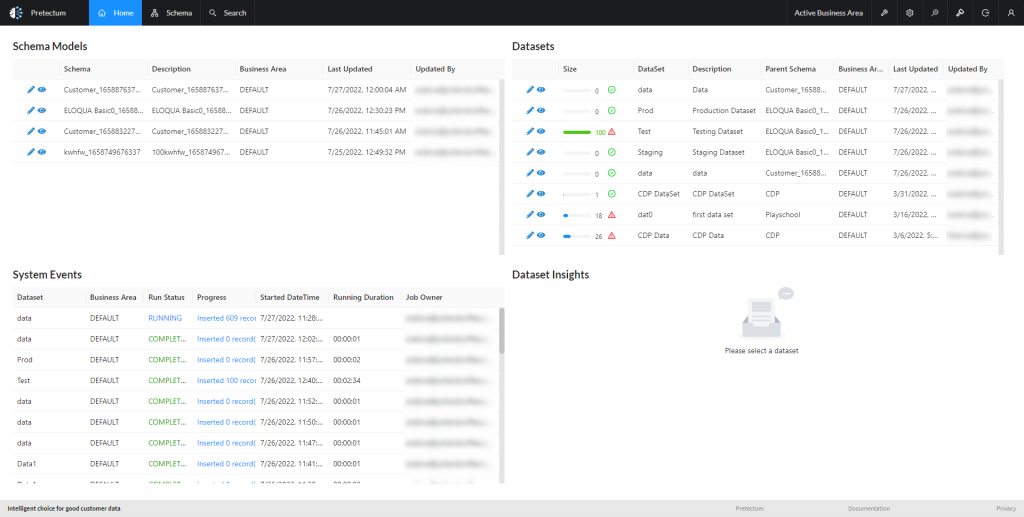
Making a Dataset selection from the overview will provide you not only with a summary of the platform’s findings in relation to your datasets, it will also provide you with more details on the problems columns within the dataset.
Problematic datasets are denoted by a warning triangle 
The determination of what requires warnings is established as a result of whether you configured the schema to have certain columns be mandatory or not (nullable), the data type selection that you made for that column and the relative conformance to that data type and any picklist or in-range or length configurations you might have established.
To see further details associated with the columns that failed to meet the rules you defined for those columns in the schema field definition, you simply need to select the dataset itself in the overview.